When importing Android project into VCS (Google Cloud source repositories), I'm able to select the cloud project, but getting following error for viewing repositories:
I'm following this doc to import project: https://cloud.google.com/tools/android-studio/vcs.
Project level build.gradle:
// Top-level build file where you can add configuration options common to all sub-projects/modules.
buildscript {
repositories {
google()
jcenter()
}
dependencies {
classpath 'com.android.tools.build:gradle:3.5.0'
// NOTE: Do not place your application dependencies here; they belong
// in the individual module build.gradle files
}
}
allprojects {
repositories {
google()
jcenter()
}
}
task clean(type: Delete) {
delete rootProject.buildDir
}