This certificate is delivered by the Avast antivirus installed on a workstation. This certificate is stored in the workstation, not on the Kolab server.
To change the certificate associated to the warning about the SSL certificate in Outlook, you have to modify /etc/guam/sys.config and restart guam on the Kolab server :
1) At the line 29/79 of the file, you change the file path and the name of the certificate assiciated to the desired file.
2) At the line 46/79 of the file, you change the file path and the name of the certificate assiciated to the desired file.
3) And for a plus, you can modify the port 9993 at the line 10/79 for the port number 993 witch will correct a bug in the default file.
4) Restart the guam service by typing : service guam restart
- The original certificate file /etc/ssl/kolab.installation.lan/cyrus-imapd.pem concactenates a certificate and a private key. So you can do the same with a command like :
cat fullchain.pem privkey.pem > crtprivkey.pem