Good day, I am new to Dev express and also to razor pages.
I have a dev extreme data grid with a list of users, a user has a user type the user type has a min range and a max range for the user id.
What I want is to set a range validation rule on a column on the standard edit form of the datagrid so when you add a new user id the user id should be between for example 1 and 49999. The range is stored in a database. So the user first selects the user type, the usertype table will have a range in it for example a user type of "Employee" will have a range of min 1 max 49999, this range I want to use as validation on my form.
My DevExtreme datagrid code currently :
@(Html.DevExtreme().DataGrid<ACS.LIB.BE.User>().ID("userGrid")
.ElementAttr(new { @class = "dx-card wide-card" })
.DataSource(d => d.Mvc().Controller("User")
.LoadAction("Get").Key("ID")
.InsertAction("InsertUser")
.UpdateAction("UpdateUser")
.DeleteAction("DeleteUser"))
.ShowBorders(false)
.FilterRow(f => f.Visible(true))
.FocusedRowEnabled(true)
.FocusedRowIndex(0)
.ColumnAutoWidth(true)
.ColumnHidingEnabled(true)
.Columns(columns =>
{
columns.AddFor(m => m.ID).ValidationRules(val => val.AddRange().Min(100));
columns.AddFor(m => m.Name);
columns.AddFor(m => m.UserType.ID).Lookup(lookup => lookup
.DataSource(ds => ds.WebApi().Controller("UserType").LoadAction("Get").Key("ID"))
.DisplayExpr("Name")
.ValueExpr("ID")
).Caption("User Type");
columns.AddFor(m => m.Department.ID).Lookup(lookup => lookup
.DataSource(ds => ds.WebApi().Controller("Department").LoadAction("Get").Key("ID"))
.ValueExpr("ID")
.DisplayExpr("Name")
).Caption("Department");
columns.AddFor(m => m.Company.ID).Lookup(lookup => lookup
.DataSource(ds => ds.WebApi().Controller("Company").LoadAction("Get").Key("ID"))
.ValueExpr("ID")
.DisplayExpr("Name")
).Caption("Company");
columns.AddFor(m => m.Authority);
columns.AddFor(m => m.Email).ValidationRules(v => v.AddEmail().Message("Please enter a valid email address. yourname@yourdomain.com"));
columns.AddFor(m => m.Active).FilterValue(true);
})
The line I have a problem with is columns.AddFor(m => m.ID).ValidationRules(val => val.AddRange().Min(100));
The Min(100) I want to set it dynamically from a data source not hardcoded like it is now, the user first selects the Usertype and then I want to use the UserType table to get the range what the id should be in. So I want to fetch the 100 from my user table but I am not sure what the syntax would be or how I should go about doing it.
My insert screen default popup from the edit dialog of the data grid.

Any help or pointers would be appreciated.