I am using Eclipse Platform Version: Photon (4.8) as my IDE.
I want to use kotlin in the same IDE, so I was trying to get it from the market space. But I am not able to download it . I tried two options.
- My
Network ConnectionActive Provider isnative(window -> preferences -> Network Connections). I am able to find the Kotlin plugin but failed to download it saying thatAuthentication is needed. - My
Network ConnectionActive Provider ismanual(window -> preferences -> Network Connections).I have provided the authentication details forhttpandhttps. Here I am not even able to open the market space.
What is the solution for this?