I am trying to create a round brush with blurred edges in Processing through the following code. The circle shape is drawn pixel by pixel because in the actual version, I try to draw with pixels taken from the PGraphic pg.
PFont font;
PGraphics pg;
int X;
int Y;
int rad = 20;
void setup (){
size(800, 800, P2D);
background(0);
noStroke();
pg = createGraphics(800, 800, JAVA2D);
pg.beginDraw();
pg.fill(255);
pg.noStroke();
pg.textFont(font);
pg.textSize(400);
pg.pushMatrix();
pg.translate(width/2, height/2-140);
pg.textAlign(CENTER, CENTER);
pg.text("b", 0 , 0);
pg.popMatrix();
pg.endDraw();
}
void draw () {
image(pg,0,0);
}
void mousePressed(){
X = mouseX;
Y = mouseY;
}
void mouseDragged(){
for (int x=0; x<rad; x++) {
for (int y=0; y<rad; y++) {
float distance = sqrt(pow(x,2)+pow(y,2));
float alpha = 255-map(distance,0,rad,0,255);
if (sqrt(pow(x,2)+pow(y,2)) < rad){
pg.beginDraw();
pg.set(mouseX+x,mouseY+y,color(255,255,255, alpha));
pg.set(mouseX-x,mouseY+y,color(255,255,255, alpha));
pg.set(mouseX+x,mouseY-y,color(255,255,255, alpha));
pg.set(mouseX-x,mouseY-y,color(255,255,255, alpha));
pg.endDraw();
}
}
}
}