I'm trying to insert my image using a b-img tag. (I'm using the bootstrap-vue library) When I do so, all I get is the little image icon.
Here is my code:
<template>
<div>
<b-img src="./img/jawnfinder-logo.png"></b-img>
<b-nav>
<b-button variant="primary">Sign-Up</b-button>
<b-button variant="primary">Login</b-button>
</b-nav>
</div>
</template>
Here is the folder that the image is in:
And here is what my webpage looks like:
Does anyone have a clue as to why this isn't working?