I have no internet access on my project and trying to deploy archiva and use it to create maven projects offline.
So, i downloaded apache archiva and deployed it on my local computer.
Then i created local repository with this settings.

Then i changed settings.xml in maven folder
<?xml version="1.0" encoding="UTF-8"?>
<settings xmlns="http://maven.apache.org/SETTINGS/1.0.0"
xmlns:xsi="http://www.w3.org/2001/XMLSchema-instance"
xsi:schemaLocation="http://maven.apache.org/SETTINGS/1.0.0
http://maven.apache.org/xsd/settings-1.0.0.xsd">
<localRepository>C:/MavenRepository/.m2/repository</localRepository>
<pluginGroups>
</pluginGroups>
<proxies>
</proxies>
<servers>
</servers>
<mirrors>
<mirror>
<id>local.repository</id>
<name>test repo</name>
<url>http://localhost:8888/archiva/repository/local.repository</url>
<mirrorOf>*</mirrorOf>
</mirror>
</mirrors>
<profiles>
<profile>
<id>local</id>
<activation>
<activeByDefault>true</activeByDefault>
</activation>
<repositories>
<repository>
<id>local.repository</id>
<name>local.repository</name>
<url>http://localhost:8888/repository/local.repository/</url>
<releases>
<enabled>true</enabled>
</releases>
<snapshots>
<enabled>false</enabled>
</snapshots>
</repository>
</repositories>
<pluginRepositories>
<pluginRepository>
<id>local.repository</id>
<name>local.repository</name>
<url>http://localhost:8888/repository/local.repository/</url>
<releases>
<enabled>true</enabled>
</releases>
<snapshots>
<enabled>false</enabled>
</snapshots>
</pluginRepository>
</pluginRepositories>
</profile>
</profiles>
</settings>
and then tried to add archetype catalog in maven settings in eclipse but it saying remote catalog is empty
 .
What i need to do to get correct archetypes to create maven project in eclipse?
.
What i need to do to get correct archetypes to create maven project in eclipse?