I created a small sample simulation with a custom gripper and "handle". To connect the gripper to the object I used the Connector. Locking seems to work. However, I can't get the object move together with the gripper after locking.
Any ideas on how to solve this?
Below is a picture of the simulation. To clarify what I mean, I want the can to move together with the robot gripper after locking the Connectors.

Update:
Here is the screenshot with Connector display enabled: