I am working with Excel Online (browser) because I am working with more people. I am trying to create a time stamp in a cell (eg. B1) after I write the value in a diferent cell (eg A1). In the Excel app I could do this with VBA using the Now() command and I would get the Value. for example in Cell B1, after I would write a value in A1 cell.
As Excel online doesn't support VBA I can still user Now() command by programming the Cell I want, with something like this (B1):
=IF(A1<>"";NOW());"")
I wonder, is there a better way to do this in Excel Online?