I want to use new MaterialDatePicker in my app
I have used below code to use MaterialDatePicker
val builder = MaterialDatePicker.Builder.datePicker()
builder.setTitleTextResId(R.string.date_of_birth)
builder.setTheme(R.style.MyTimePickerDialogTheme)
val picker = builder.build()
picker.show(childFragmentManager, picker.toString())
But MaterialDatePicker is not working as excepted
below is my dependencies
implementation 'com.google.android.material:material:1.1.0-alpha10'
Another issue I'm facing is i don't know how to get selected date
Can anybody help me to solve these issues
If need more information please do let me know. Thanks in advance. Your efforts will be appreciated.
UPDATE i have tried solution provided in these post MaterialDatePicker not working on Android
Here is my MyTimePickerDialogTheme
<style name="MyTimePickerDialogTheme" parent="AppTheme">
<item name="materialCalendarStyle">@style/Widget.MaterialComponents.MaterialCalendar</item>
<item name="materialCalendarFullscreenTheme">@style/ThemeOverlay.MaterialComponents.MaterialCalendar.Fullscreen</item>
<item name="materialCalendarTheme">@style/ThemeOverlay.MaterialComponents.MaterialCalendar</item>
</style>
Here is my AppTheme
<style name="AppTheme" parent="Theme.MaterialComponents.Light.NoActionBar">
<!-- Customize your theme here. -->
<item name="colorPrimary">@android:color/white</item>
<item name="colorPrimaryDark">@android:color/white</item>
<item name="colorAccent">@color/colorAccent</item>
</style>
I'm still getting same output