Hi I am trying to create a chart like my screenshot.
For this I am trying below code. Here two extra bar displaying . I want to hide those bar in chart (label:false). Is there any way I can do it? Please suggest
<!DOCTYPE html>
<html>
<head>
<meta charset="utf-8" />
<title></title>
<script src="https://cdnjs.cloudflare.com/ajax/libs/Chart.js/2.6.0/Chart.bundle.min.js"></script>
<script src="https://ajax.googleapis.com/ajax/libs/jquery/2.1.1/jquery.min.js"></script>
</head>
<body>
<canvas id="canvas"></canvas>
<script>
var barChartData = {
labels: ['6/30', '7/31', '8/31'],
datasets: [
{
label: false,
data: [0, 10, 20, 30, 40, 50, 60, 70, 80],
fill: false,
borderColor: '#EC932F',
backgroundColor: '#EC932F',
pointBorderColor: '#EC932F',
pointBackgroundColor: '#EC932F',
pointHoverBackgroundColor: '#EC932F',
pointHoverBorderColor: '#EC932F',
yAxisID: 'y-axis-2'
},
{
type: 'line',
label: 'line',
borderColor:'red',
borderWidth: 2,
fill: false,
data: [73.6, 72.0, 71.0],
yAxisID: 'y-axis-2'
},
{
type: 'bar',
label: 'Dataset 2',
backgroundColor:'blue',
data: [1328, 1380, 1380],
borderColor: 'white',
borderWidth: 2
}, {
type: 'bar',
label: 'Dataset 3',
backgroundColor: 'yellow',
data: [978, 993, 980],
},
{
label: false,
data: [0,500,1000,1500,2000,2500,3000],
fill: false,
yAxisID: 'y-axis-1'
},
]
};
window.onload = function() {
var ctx = document.getElementById('canvas').getContext('2d');
window.myBar = new Chart(ctx, {
type: 'bar',
data: barChartData,
options: {
responsive: true,
title: {
display: true,
text: 'Chart.js Combo Bar Line Chart'
},
tooltips: {
mode: 'label',
intersect: true
},
elements: {
line: {
fill: false,
},
},
scales: {
xAxes: [{
display: true,
gridLines: {
display: false
},
labels: {
show: true,
}
}],
yAxes: [
{
type: "linear",
display: true,
position: "left",
id: "y-axis-1",
gridLines:{
display: false
},
labels: {
show:true,
}
},
{
type: "linear",
display: true,
position: "right",
id: "y-axis-2",
gridLines:{
display: false
},
labels: {
show:true,
}
}
]
}
}
});
};
</script>
</body>
</html>