I'm trying to import an excel file in attendance module in odoo 12 community, but I cannot find the import button anywhere after going to Attendance -> Manage Attendance > Attendances? Even though I installed the base import module already.
Please help!
Thank you and Best Regards,