prev_frame_gray is the first frame taken in my videoCapture(0). It depicts me holding a phone and c_frame_gray is the next frame where the phone was moved quickly. So now I only want the current frame changes.
frame_diff = cv2.absdiff(c_frame_gray,prev_frame_gray)
edges = cv2.Canny(frame_diff, 40, 40)
_, thresh = cv2.threshold(edges, 0, 80, cv2.THRESH_BINARY)
As shown in image, the blue circle is the image from first frame, red circle is the latest change. I only want the contours in red circle. What am I doing wrong here? or What extra steps should I take?