I have asked a question previously on how to build a UWP app on all 3 platforms when there are platform-dependent dlls on the project. The solution is a success but now I have an issue with the automated build on Azure DevOps.
On the DevOps CI setup,
/p:AppxBundlePlatforms="x86|ARM|x64"
/p:AppxPackageDir="C:\agent\_work\4\a\AppxPackages\\"
/p:AppxBundle=Always
/p:UapAppxPackageBuildMode=StoreUpload
/p:PackageCertificateThumbprint=""
/p:PackageCertificateKeyFile="C:\agent\_work\_temp\BoardPACWinApp_TemporaryKey.pfx"
/p:platform="x86"
/p:configuration="release"
/p:VisualStudioVersion="16.0"
/p:_MSDeployUserAgent="TFS_22ec7900-72ed-4ebd-b5a6-d4ba51a210dd_build_16_0"
/p:platform="x86" part affecting my build and the error msg is looking like this: (Focus on the "x86" part which comes from platform variable)
2019-10-01T14:15:58.4153083Z C:\Program Files (x86)\Microsoft Visual Studio\2019\Community\MSBuild\Current\Bin\Microsoft.Common.CurrentVersion.targets(2106,5): error MSB3270: There was a mismatch between the processor architecture of the project being built "ARM" and the processor architecture of the reference "IronOne.FileConverter.Windows, Version=2.0.0.0, Culture=neutral, processorArchitecture=ARM", "x86". This mismatch may cause runtime failures. Please consider changing the targeted processor architecture of your project through the Configuration Manager so as to align the processor architectures between your project and references, or take a dependency on references with a processor architecture that matches the targeted processor architecture of your project. [C:\agent_work\4\s\Main\BoardPACWinAppUtil\BoardPACWinAppUtil.csproj]
The above error happening when the app is building the ARM platform. x86 platform build goes success and the x64 is pending by the time this error happens.
How do I overcome this and build all 3 platforms of the app to submit to the Microsoft Store?
Thanks in advance for the time and effort.