Problem
I'm working with a Vue CLI application. There is a grandchild component that needs access to another component's element's properties. It really only needs the clientHeight property.
So Content2.vue component needs access to the clientHeight property of this element: <div id="header"></div> (in Header.vue).
Attempted Solutions
I've tried using
$refs. And according to this stackoverflow answer$refsare only available to components directly related as parent/child.I've also considered adding the
$refsorclientHeightto the store (vuex), but its seems like overkill.I could always go vanilla and use querySelector or getElementById. But thought there may be something better.
Thanks for your help!