I am trying to develop a mobile application using Android Studio but I am always getting a pop message with below message.
Intel HAXM is required to run this AVD. HAXM device is not found.
Enable VT-x in your BIOS security settings, ensure that HAXM is installed properly. Try disabling 3rd party security software if the problem still occurs.
Things I have tried:
- Installed the HAXM installer on SDK Manager
- Went to Extras -> Intel -> Hardware_Accelerated_Execution_Manager and run the file named "intelhaxm-android.exe". But getting error message as "Failed to configure driver: unknown error. Failed to open driver."
I am using: Android Studio 3.5 on Windows 7.
- Could you kindly let me know that Windows 7 supports Android application development using Android Studio?
- Could you kindly let me how this issue can be addressed?