Put a Push Button on a custom NSView that has a background color, and in Light Mode, the button background remains white (both buttons are Push style with the default Tint) — but switch to dark mode and now the button takes on the background behind it.
Note the button (top right in image) color on a View that does not have a background color set looks as expected.
Is there a way to make a Push Button behave the same way in Dark Mode and not take on the color of the NSView behind it?