I currently have a .m file that creates a ton of figures. It currently outputs those figures into a powerpoint, one slide per figure, but I would rather something more user friendly. I would like to use an app with app designer for this but I cannot figure out how to make figures appear inside of a GUI.
My goal: have a drop down on the left side of the GUI that lets you choose a figure title, and then that figure will appear in the large axes on the right side of the GUI.
The code currently closes each figure after it is saved, but that can be changed if necessary.
Can anyone help me with this? Is this even possible?