In my app i use
let navigationBar = UINavigationBar.appearance()
navigationBar.largeTitleTextAttributes = [
NSAttributedString.Key.font: UIFont.SFProDisplay(ofSize: 34, weight: .bold),
NSAttributedString.Key.foregroundColor: UIColor.custom
]
static var custom: UIColor {
return UIColor(named: "color_custom")!
}
where have a color set color_custom.
But when switching between color modes it used only Any Appearance color. Dark Appearance not used. Why?
ADDITION:
After some research i figured that should add to the question next: In my app i use a switcher to switch between modes.
Storage.isDarkModeOn = newState // saving in user defaults. Then:
class PapaViewController: UIViewController {
if #available(iOS 13.0, *) {
overrideUserInterfaceStyle = Storage.isDarkModeOn ? .dark : .light
}
}
Where PapaViewController is a parent class for all UIViewControllers in my app. So if overrideUserInterfaceStyle == .dark and device color mode == .light the bug shows up. If then i change the device color mode to .dark then large title looks as expected.