CSS customization alone cannot solve this. Even though you can use ::before and after ::after selectors, I think JavaScript is better suited to deal with this.
You can add a custom Javascript file using the html_js_files option in conf.py. Your requirements 1, 2, and 3 should be possible using this.
# ...
html_js_files = ['custom.js']
# ...
If you are using the code above in conf.py then your custom.js file should be located as follows
docs/
_static/
custom.css
custom.js
_templates/
index.rst
api.rst
...
An Example
Before adding custom.js
My custom.js file
window.onload = function () {
// Change 'Parameters' to 'Arguments'
first_dt_elements = document.querySelectorAll('dl.field-list > dt:first-child');
for(let i = 0; i< first_dt_elements.length; i++){
first_dt_elements[i].innerText="Arguments";
}
// arguments same font and typeface etc..
dl_methods = document.querySelectorAll('dl.function, dl.method');
parameter_texts = []
for(let i = 0; i< dl_methods.length; i++){
params = [];
param_elems=dl_methods[i].querySelectorAll('.sig-param');
for (let j = 0; j< param_elems.length; j++){
params.push(param_elems[j].innerText);
}
for( let k=0; k<params.length; k++){
str = dl_methods[i].innerHTML;
dl_methods[i].innerHTML= str.replace(
RegExp(params[k], "g"),
'<span style="color:red;font-family:monospace;font-style:normal;">'
+ params[k] +
'</span>'
);
}
}
}
After building the html again

Regarding the optional requirement 4
Sphinx uses pygments for synatx highlighting. If you are not satisfied with this, you can use Highlightjs, Prismjs, Google code prettify etc.. by downloading and including them through html_js_files. But these are also syntax highlighters. Semantic highlighters that highlight variables are available for python, but I have not heard of anything that can be used with Sphinx.
Note:
- I am using Alabaster theme. But this idea should work on most themes. However, you will have to write the custom.js file according to your theme.
- My custom.js file is very simplistic and does not take into account all possibilities.