When I make a normal hvplot with a groupby it creates a DynamicMap where the y-axis changes when I select a different value in my dropdown. This is the behavior I want.
However when I set datashade=True (with large data) the y-axis stays fixed, which is unhandy when I select a different value in the dropdown. I want my y-axis to change automatically when I select a different value in the dropdown.
See the example below:
# import libraries
import numpy as np
import pandas as pd
import hvplot
import hvplot.pandas
import holoviews as hv
hv.extension('bokeh')
# create sample data
col1 = np.random.normal(loc=0.0, size=[50, ])
col2 = np.random.normal(loc=300.0, size=[50, ])
df = pd.DataFrame(data={'col1': col1, 'col2': col2}).melt()
# argument datashade=True causes that y-axis isn't automatically updated, which I would like it to be
df.hvplot(kind='scatter', x='index', y='value', groupby='variable', dynspread=True, datashade=True)