I have an edit profile screen with bunch of TextInputEditTexts. It worked fine before, but now on focus underline, cursor and hint become invisible.
Has anyone faced the same problem?
...
<com.google.android.material.textfield.TextInputLayout
android:id="@+id/tilFirstName"
android:layout_width="0dp"
android:layout_height="wrap_content"
app:layout_constraintStart_toEndOf="@id/ivContactIcon"
app:layout_constraintEnd_toEndOf="@id/gEnd"
app:layout_constraintTop_toBottomOf="@id/toolbar"
android:layout_marginStart="@dimen/margin_32"
android:layout_marginTop="@dimen/margin_24"
android:hint="@string/profile_edit_hint_first_name"
>
<com.google.android.material.textfield.TextInputEditText
android:id="@+id/etFirstName"
android:layout_height="wrap_content"
style="@style/FontRoboRegularSizeMFontPrimaryOneLineMatchWrap"
tools:text="Oleh"
android:inputType="textCapWords"
android:maxLines="1"
android:nextFocusForward="@id/etLastName"
android:imeOptions="actionNext"
/>
</com.google.android.material.textfield.TextInputLayout>
...
UPDATE: After changing background of the root element it's clear that these elements become white. not disappeared.