I want to active PWA I success to cache all assets but configuration JSON not caching so my app didn't work correctly in offline mode
FYI: I try this in real server with https but the same results so I work in virtual server "ngsw.json"
"dataGroups": [
{
"name": "data",
"patterns": [
"https:\\/\\/devtst01\\.dd\\/mazservice\\/AbpUserConfiguration\\/.*",
"https:\\/\\/devtst01\\.dd\\/mazservice\\/(?:.+\\/)?.*"
],
"strategy": "performance",
"maxSize": 8,
"maxAge": 86400000,
"timeoutMs": 10000,
"version": 1
}]
thanks in advance