I have entire table as string like below: a= "id;date;type;status;description\r\n1;20-Jan-2019;cat1;active;customer is under\xe9e observation\r\n2;18-Feb-2019;cat2;active;customer is genuine\r\n"
inside string we do have some ascii code like \xe9e so we have to convert the string to non-ascii
My expected output is to convert above string to a dataframe as below:
id date type status description
1 20-Jan-2019 cat1 active customer is under observation
2 18-Feb-2019 cat2 active customer is genuine
My code :
b = a.splitlines()
c = pd.DataFrame([sub.split(";") for sub in b])
I am getting the following output. but I need the fist row as my header and also convert the ascii to utf-8 text.
0 1 2 3 4 5 6
0 id date type status description None None
1 1 20-Jan-2019 cat1 active customer is underée observation None None
2 2 18-Feb-2019 cat2 active customer is genuine None None
Also, please not here it is creating extra columns with value None. Which should not be the case