When I start a Console App (.NET Core) with Ctrl+F5 (Start Without Debugging) in Visual Studio Community 2019 (Version 16.3.1), the following message is appended in the Console window at the end:
C:\HelloWorld\bin\Debug\netcoreapp3.0\HelloWorld.exe (process 1672) exited with code 0.
using System;
namespace HelloWorld
{
class Program
{
static void Main(string[] args)
{
Console.WriteLine("Hello World!");
}
}
}
Is there any way to prevent Visual Studio 2019 from printing this message? I tried the solution from preventing a similar message from appearing in the Output Window, by changing the option: Tools > Options > Debugging > Output Window > Process Exit Messages = Off, but it has no effect in the Console Window.
Note: this message is not shown in Visual Studio 2017. It is only shown in Visual Studio 2019, and only on .NET Core apps.
Note 2022: the accepted answer is not working on Visual Studio 2022 version 17.4.0 (the latest version).