I am trying to setup Notifcations on Xcode 11 in iOS13 but i tried adding the linked frameworks(in pic) but still doesn't recognize the module. Any suggestions?
import UIKit
import Firebase
import UNUserNotificationCenter
@UIApplicationMain
class AppDelegate: UIResponder, UIApplicationDelegate {
var window: UIWindow?
func application(_ application: UIApplication, didFinishLaunchingWithOptions launchOptions: [UIApplication.LaunchOptionsKey: Any]?) -> Bool {
// Override point for customization after application launch.
FirebaseApp.configure()
let center = UNUserNotificationCenter.current()
// Request permission to display alerts and play sounds.
center.requestAuthorization(options: [.alert, .sound])
{ (granted, error) in
// Enable or disable features based on authorization.
}
return true
}