I have made a sign in a layout that looks as follows:
The xml is as follows:
<?xml version="1.0" encoding="utf-8"?>
<androidx.core.widget.NestedScrollView xmlns:android="http://schemas.android.com/apk/res/android"
xmlns:app="http://schemas.android.com/apk/res-auto"
xmlns:tools="http://schemas.android.com/tools"
android:layout_width="match_parent"
android:layout_height="match_parent"
android:background="@color/colorWhite"
android:fillViewport="true"
tools:context=".SignInActivity">
<androidx.constraintlayout.widget.ConstraintLayout
android:layout_width="match_parent"
android:layout_height="0dp"
app:layout_constraintHeight_percent="1">
<ImageView
android:id="@+id/image_signin"
android:layout_width="0dp"
android:layout_height="0dp"
android:layout_marginStart="8dp"
android:layout_marginTop="64dp"
android:layout_marginEnd="8dp"
android:adjustViewBounds="true"
android:scaleType="fitXY"
android:src="@drawable/img_signin"
app:layout_constraintEnd_toEndOf="parent"
app:layout_constraintHeight_percent="0.2"
app:layout_constraintHorizontal_bias="0.55"
app:layout_constraintStart_toStartOf="parent"
app:layout_constraintTop_toTopOf="parent"
app:layout_constraintWidth_percent="0.48"/>
<TextView
android:id="@+id/text_sign_in"
android:layout_width="match_parent"
android:layout_height="wrap_content"
android:layout_marginStart="40dp"
android:layout_marginTop="60dp"
android:fontFamily="@font/assistant_semibold"
android:text="Sign In"
android:textColor="@color/colorLightPurple"
android:textSize="24dp"
app:layout_constraintHeight_percent="0.05"
app:layout_constraintStart_toStartOf="parent"
app:layout_constraintTop_toBottomOf="@+id/image_signin"
app:layout_constraintWidth_percent="0.3" />
<EditText
android:id="@+id/et_sign_in_email"
android:layout_width="match_parent"
android:layout_height="0dp"
android:layout_marginStart="40dp"
android:layout_marginEnd="40dp"
android:layout_marginTop="36dp"
android:drawablePadding="10dp"
android:textColor="@color/colorBlackText"
android:background="@drawable/btn_underline"
android:drawableStart="@drawable/ic_mail_outline_black_24dp"
android:drawableLeft="@drawable/ic_mail_outline_black_24dp"
android:fontFamily="@font/assistant_semibold"
android:hint="E-mail"
app:layout_constraintHeight_percent="0.06"
app:layout_constraintStart_toStartOf="parent"
app:layout_constraintTop_toBottomOf="@+id/text_sign_in"/>
<EditText
android:id="@+id/et_sign_in_password"
android:layout_width="match_parent"
android:layout_height="0dp"
android:layout_marginStart="40dp"
android:layout_marginEnd="40dp"
android:layout_marginTop="20dp"
android:drawablePadding="10dp"
android:textColor="@color/colorBlackText"
android:background="@drawable/btn_underline"
android:drawableStart="@drawable/ic_lock_outline_black_24dp"
android:drawableLeft="@drawable/ic_lock_outline_black_24dp"
android:fontFamily="@font/assistant_semibold"
android:hint="Password"
android:inputType="textPassword"
app:layout_constraintHeight_percent="0.06"
app:layout_constraintStart_toStartOf="parent"
app:layout_constraintTop_toBottomOf="@+id/et_sign_in_email"/>
<Button
android:id="@+id/button_sign_in"
android:layout_width="0dp"
android:layout_height="0dp"
android:layout_marginStart="40dp"
android:layout_marginEnd="40dp"
android:layout_marginTop="40dp"
app:layout_constraintHeight_percent="0.08"
app:layout_constraintTop_toBottomOf="@+id/et_sign_in_password"
app:layout_constraintEnd_toEndOf="parent"
app:layout_constraintStart_toStartOf="parent"
android:background="@drawable/btn_rounded_purple"
android:fontFamily="@font/assistant"
android:text="Sign In"
android:textAllCaps="false"
android:textColor="@color/colorWhite"
android:textSize="20dp"/>
</androidx.constraintlayout.widget.ConstraintLayout>
</androidx.core.widget.NestedScrollView>
When I type the email/password the keyboard hides the sign-in button so I added to my manifest android:windowSoftInputMode="adjustResize".
The result is as follows:
Is there a way to make the objects inside my layout to remain the same size always and just to push the whole layout above the keyboard?
I specifically made the whole layout inside ScrollView so it will be able to move but the problem is that the keyboard is not "part of the screen" it's more like a float from my understanding so it does not move the layout.
Thank you