Using Azure Hosted Windows agents I am trying to run Functional tests on browsers like Chrome, Firefox, IE and Edge. All the tests are running fine, except for the ones on Edge. The logs show error:
Microsoft Web Driver can't be used with the Built-In Administrator account or while User Account Control is turned off.
How to solve this issue? I want to continue using the Hosted agents and not have to host my own agents. Thanks!
I tried running command line tasks to disable UAC, and then the vstest task, but that did not work, continued getting the same error.
reg.exe ADD HKLM\SOFTWARE\Microsoft\Windows\CurrentVersion\Policies\System /v EnableLUA /t REG_DWORD /d 0 /f