I have had a wordpress website go down from DNS issues and I moved it manually to a new host and database. I updated the database info to match the new database and uploaded the exported tables from the old website to the new wordpress installation.
Unfortunately, none of the posts, pages and content show up in the new wordpress website. When I look in the new database all the tables are updated to match the old. does anyone have any thing I haven't thought of?
Hosting: GoDaddy Managed wordpress hosting http://0vg.e15.myftpupload.com/