I use IntelliJ products across multiple technologies and I have noticed that autocompletion in AppCode works much slower than for the other IDEs.
Example
What I already did
I've changed the default VM options, and it looks like this now:
-Xss2m
-Xms256m
-Xmx4096m
-XX:NewSize=128m
-XX:MaxNewSize=128m
-XX:ReservedCodeCacheSize=240m
-XX:+UseCompressedOops
-Dfile.encoding=UTF-8
-XX:+UseConcMarkSweepGC
-XX:SoftRefLRUPolicyMSPerMB=50
-ea
-XX:CICompilerCount=2
-Dsun.io.useCanonPrefixCache=false
-Djava.net.preferIPv4Stack=true
-Djdk.http.auth.tunneling.disabledSchemes=""
-XX:+HeapDumpOnOutOfMemoryError
-XX:-OmitStackTraceInFastThrow
-Djdk.attach.allowAttachSelf
-Dkotlinx.coroutines.debug=off
-Djdk.module.illegalAccess.silent=true
-Xverify:none
-XX:ErrorFile=$USER_HOME/java_error_in_appcode_%p.log
-XX:HeapDumpPath=$USER_HOME/java_error_in_appcode.hprof
(Notice increased -Xmx)
I've also enabled memory indicator, but it usually shows less than 1GB of RAM used.