 I am using Zip4J for extracting zip file and I am able to do it. However, I want to use progress monitor provided in Zip4J but not able to use it successfully.
The documentation only says that it should have run in thread mode true. I did it and my console stuck on this on command line. Any working example of extractAll() with progress monitor.
I am using Zip4J for extracting zip file and I am able to do it. However, I want to use progress monitor provided in Zip4J but not able to use it successfully.
The documentation only says that it should have run in thread mode true. I did it and my console stuck on this on command line. Any working example of extractAll() with progress monitor.
public String unzipFile(String sourceFilePath, String extractionPath) {
String extractionDirectory = "";
FileHeader fileHeader = null;
if (FileUtility.isPathExist(sourceFilePath) && FileUtility.isPathExist(extractionPath)) {
try {
ZipFile zipFile = new ZipFile(sourceFilePath);
LOG.info("File Extraction started");
List<FileHeader> fileHeaderList = zipFile.getFileHeaders();
if (fileHeaderList.size() > 0)
fileHeader = (FileHeader) fileHeaderList.get(0);
if (fileHeader != null)
extractionDirectory = splitFileName(fileHeader.getFileName());
long totalPercentage = 235;
long startTime = System.currentTimeMillis();
zipFile.extractAll(extractionPath);
LOG.info("File Extraction completed.");
System.out.println();
} catch (ZipException e) {
LOG.error("Extraction Exception ->\n" + e.getMessage());
}
} else {
LOG.error("Either source path or extraction path is not exist.");
}
return extractionDirectory;
}