I have a project with a lot of objective-c code. Now I would like to access that code in my swift files. But for some reason I can't access the objective-c methods even though I can initiate an object of that class.
I have a bridge-file with all the .h files added called projectName-Bridge-Header.h
#import "NumberVerificationViewController.h"
And it's path is added in the build-settings (a side question: I can initiate an object from a class even though the bridge path isn't added to the build-settings. Why is that?):
I can initialize an object from the class, but I can't access the method:
var num = NumberVerificationViewController()
num.numberVerificationCallCompleted
The last line gives error that method does not exist.
I'm new to objective-c so it might be something really simple. Still, it's beyond me.