I'm trying to develop a very simple web app and deploy it through Google Firebase to use on my Kindle. While I've had no problem getting it work on modern browsers, the Kindle's very primitive "Experimental Browser", as Amazon calls it, doesn't seem to be able to correctly display the content from a Firestore database. Here's how it looks on a modern (Chromium-based) browser:
The kindle will print its user agent like expected:
Mozilla/5.0 (X11;; U; Linux armv7l; en-us) AppleWebKit/534.26+ (KHTML, like Gecko) Version/5.0 Safari/534.26+
but not the to-do list.
My code:
document.addEventListener('DOMContentLoaded', function() {
var db = firebase.firestore();
db.collection("reminders").get().then((querySnapshot) => {
querySnapshot.forEach((doc) => {
var node = document.createElement("li");
node.appendChild(document.createTextNode(`${doc.data().name}`));
document.getElementById("reminders").appendChild(node);
})
})
})
For now, I'm not using any kind of authentication (if I can, I plan to do so in the future, though), so that's not the problem.
Does anyone know what is causing the browser to malfunction, and how can I solve it?