I have an object stored in localStorage.
let ship = {
name: "black pearl",
captain: "Jack Sparraw"
};
localStorage.setItem("ship", JSON.stringify(ship));
Now I want to change "name" to a new name. How to achieve it using Javascript?
(The following code does not work, but it gives an idea what I want to do)
localStorage.setItem(localStorage.getItem("ship").name, "newName");