I want that if none of the RadioButtons are selected , then ,when the Next button is pressed, then it should give an alert that PLEASE CHOSE ATLEAST ONE ITEM, and it should not go to the next Dialog.
Also, I want that if the user selects the option : UPDATE EXISTING SOFTWARE, then only some files are copied, and if the other radiobutton is selected , then all files are copied,
Is this possible using sections or functions have to be used? can i call a Section, like if RadioButton 1 is chosen, then SECTION CREATEALLFILES is called, else SECTION CREATEONLYTWOFILES is called?
According to me, i think i want the code to HOW TO HOLD THE ids of these two RadioButtons and use them accordingly , to call different sections or functions. What would be the code? Please help?
Also, after pressing NEXT on this page, the next dialog will come as in image below: i want to show a LABEL , whether DEMO is done, or UPDATE is running, for this i will add a Label using Resource Hacker, but how to display that Label and hide it according to user choice of RadioButton