I am using the latest xamarin forms.
I have a requirement that I need to position a frame between 2 rows in a grid.
I could not make it work with absolute layout or flex layout. Below is my simplified attempt with a grid
<Grid ColumnSpacing="1" RowSpacing="1">
<Grid.RowDefinitions>
<RowDefinition Height="5*"/>
<RowDefinition Height="8*"/>
</Grid.RowDefinitions>
<Grid BackgroundColor="Red" Grid.Row="0">
<Label Text="Add some stuff here"></Label>
</Grid>
<Grid BackgroundColor="Blue" Grid.Row="1">
<Frame BackgroundColor="Green" HeightRequest="100" WidthRequest="100" Margin="20,-150,20,20"></Frame>
</Grid>
</Grid>
This is my UNWANTED RESULT
I cannot seem to set the heighrequest of the frame as it remains big.
What is the best approach to overlay a frame between 2 rows?
thanks