I have a master sheet with values of what I would sell for. I want to create a formula or rules where I can subtract commission based on the value of the cell. I want to be able to edit from the table only so I don't have to mess around with hundreds of cells formulas when things change. I also don't want to just take commission by percentage. I know how to link the cells. I want a formula that will look in the table and say hey its between the two values so ill extract this amount of commission. I have attached a picture of an example of the rules table.
I've tried doing IF statements and ran into too many arguments issues.
I expect the formula to look in my table and take out the proper commission beside it.