The problem with this script is that starting atlas using atlas_start.py takes about 10 minutes. While its process is not completed, you face to connection refused error.
In order to see whether it is completed or not, you can check the application.log file in logs directory using tail -n 10 application.log or cat application.log. In 2.1.0 version the last 10 line of application.log is as follows:
2021-03-28 06:00:06,536 INFO - [main:] ~ Starting service org.apache.atlas.web.service.ActiveInstanceElectorService (Services:68)
2021-03-28 06:00:06,540 INFO - [NotificationHookConsumer thread-0:] ~ [atlas-hook-consumer-thread]: Starting (Logging$class:66)
2021-03-28 06:00:06,542 INFO - [main:] ~ HA is not enabled, no need to start leader election service (ActiveInstanceElectorService:103)
2021-03-28 06:00:06,542 INFO - [NotificationHookConsumer thread-0:] ~ ==> HookConsumer doWork() (NotificationHookConsumer$HookConsumer:530)
2021-03-28 06:00:06,544 INFO - [NotificationHookConsumer thread-0:] ~ Atlas Server is ready, can start reading Kafka events. (NotificationHookConsumer$HookConsumer:936)
2021-03-28 06:00:06,628 WARN - [NotificationHookConsumer thread-0:] ~ [Consumer clientId=consumer-1, groupId=atlas] Error while fetching metadata with correlation id 2 : {ATLAS_HOOK=LEADER_NOT_AVAILABLE} (NetworkClient$DefaultMetadataUpdater:968)
2021-03-28 06:00:06,757 WARN - [NotificationHookConsumer thread-0:] ~ [Consumer clientId=consumer-1, groupId=atlas] Error while fetching metadata with correlation id 4 : {ATLAS_HOOK=LEADER_NOT_AVAILABLE} (NetworkClient$DefaultMetadataUpdater:968)
2021-03-28 06:00:06,932 WARN - [NotificationHookConsumer thread-0:] ~ [Consumer clientId=consumer-1, groupId=atlas] Error while fetching metadata with correlation id 6 : {ATLAS_HOOK=LEADER_NOT_AVAILABLE} (NetworkClient$DefaultMetadataUpdater:968)
2021-03-28 06:00:07,585 INFO - [main:] ~ AuditFilter initialization started (AuditFilter:64)
2021-03-28 06:00:07,585 INFO - [main:] ~ REST_API_ENABLE_DELETE_TYPE_OVERRIDE=false (AuditFilter:69)
After that you can see the login page http://localhost:21000:
or using curl command:
~ ➤ curl -u admin:admin http://localhost:21000/api/atlas/admin/version
{"Description":"Metadata Management and Data Governance Platform over Hadoop","Revision":"release","Version":"2.1.0","Name":"apache-atlas"}%
default username and password are **admin**.