I am using Grid with a View of fixed height 150 and a Row with the rest of the height In the view i am showing a text input and in the Row i am showing a Webview When i touch the input the keyboard opens and if i press the back button the app crashes
If i remove the webview and do the same the app is not crashing
<Grid>
<View style={styles.screenView}>
<ImageBackground
source={size(course.image_url) > 0 ? { uri: course.image_url } : logo}
resizeMode="cover"
style={styles.imageBackground}
>
......
</ImageBackground>
</View>
<View style={styles.screenView}>
<View style={styles.container}>
<TextInput
style={styles.reviewInput}
onChangeText={addReview.bind(props)}
placeholder="Your reviews about the course"
value={review}
multiline={true}
/>
</View>
<LoadingButton
isLoading={isLoading}
isFormDirty={size(review) > 0 ? false : true}
loadingText="Saving"
text="Save Review"
block={true}
color={Color.primaryText}
loaderColor="#FFFFFF"
textColor={styles.lightText}
style={styles.reviewButton}
onPress={saveReview.bind(props)}
/>
</View>
<Row>
<View style={styles.scroller}>
<WebView originWhitelist={['*']} source={{ html: courseDescription }} />
</View>
</Row>
</Grid>
Styles for webview:
scroller: {
flex: 1,
overflow: 'hidden',
},