I have a mat-table that is viewed by 3 users of different roles.
The table has multiple columns; one of the columns is active (a boolean value that controls the activation and deactivation of the account). I want to toggle that value with a switch within the same table (in another column), but only if the user is an admin.
I already achieved this using bootstrap table this way:
<table class="table table-striped">
<thead>
<tr>
<th *ngIf="isAdmin(currentUser)" (click)="sortByAccountStatus()">
<a>Deactivate/Activate</a>
<a class="sort-by"></a>
</th>
</tr>
</thead>
<tbody>
<tr *ngFor="let chartOfAccounts of accountList.reverse();" [hidden]="currentUser.role !== '1'">
<td [hidden]="!chartOfAccounts.accountActive">
<a (click)="deactivateAccount(chartOfAccounts)" class="text-danger">Deactivate</a>
</td>
<td [hidden]="chartOfAccounts.accountActive">
<a (click)="activateAccount(chartOfAccounts)" class="text-danger">Activate</a>
</td>
</tr>
</tbody>
<tbody>
<tr *ngFor="let chartOfAccounts of accountList" [hidden]="currentUser.role === '1'">
<td>{{accountActiveStatus(chartOfAccounts.accountActive)}}</td>
</tr>
</tbody>
</table>
The code above will add a column to the table where the admin can click on activate or deactivate depending on the value of the boolean. The operations are implemented in the component.
Using mat-table, I got the boolean active column to work.
<ng-container matColumnDef="accountActive">
<mat-header-cell *matHeaderCellDef mat-sort-header>Active</mat-header-cell>
<mat-cell *matCellDef="let chartOfAccounts"> {{chartOfAccounts.accountActive}} </mat-cell>
</ng-container>
My goal is to create another column that holds the switch back and forth from true to false like this
<ng-container matColumnDef="activation">
<mat-header-cell *matHeaderCellDef mat-sort-header>Activate/Deactivate</mat-header-cell>
<mat-cell *matCellDef="let chartOfAccounts" [hidden]="!chartOfAccounts.accountActive">
<a (click)="deactivateAccount(chartOfAccounts)" class="text-danger">Deactivate</a>
</mat-cell>
<mat-cell *matCellDef="let chartOfAccounts" [hidden]="chartOfAccounts.accountActive">
<a (click)="activateAccount(chartOfAccounts)" class="text-danger">Deactivate</a>
</mat-cell>
</ng-container>
This is not working and produces a weird result where when the toggle is switched off it cannot be switched back on again, the link disappears, and the toggle column too. Here is a screenshot.
The boolean values are pushed to the right of the tables whenever they're switched to false
Updated:
Here is a stackblitz example. The toggle does not work but basically when you click on toggle the value of active should switch between true and false depending on if the toggle is on or off.