Ouch, I would say this is not straightforward. This feature (using variable pointsize from data) and a lot of other useful features (loops, expressions in plot command, arrays, etc. ) to create an "easy" workaround were introduced in later versions of gnuplot.
In gnuplot 5.2.6, this would simply be
plot 'Data.dat' u 1:2:3 w p ps var
However, for gnuplot 4.0, you can create a strange workaround with
- a fixed x-y-range
multiplotreread a subroutine- fitting data to get the value of the third column into a variable (pretty weird)
- if you also want the last data point you have to add
some dummy data line at the end
Tested with gnuplot 4.0 on Win 7 with a windows terminal. Maybe I overlooked a simpler way, but with gnuplot 4.0 you are pretty limited. You must have a good reason that you don't want or cannot update to newer versions.
Data: tbCirclesV4.dat
# x y size
0.000000 -18.595474 2.752
0.154186 -18.574680 0.752
0.308371 -18.513723 0.752
0.462557 -18.416941 3.753
0.616743 -18.291512 1.754
0.770928 -18.147374 2.755
0.925114 -17.996800 2.757
1.079300 -17.853565 0.759
1.233485 -17.731370 4.761
1.387671 -17.642539 0.763
1.541857 -17.605154 1.763
0.000000 0.000000 0.000
Main program: tbCirclesV4.plt
### mimic "plot 1:2:3 w p ps var" in gnuplot V4.0
reset
set term windows
set multiplot
set xrange[-0.1:1.6]
set yrange[-19:-17]
i=0
Max=11
f(x) = a*x + b
load 'tbCirclesV4Loop.plt'
unset multiplot
### end of code
Sub-Routine: tbCirclesV4Loop.plt
### sub-routine
a=1
b=1
fit [*:*][*:*] f(x) 'tbCirclesV4.dat' every ::i::i+1 u 0:3 via a,b
print "Size: ", i, b
# use pointsize b*2 to enlarge the circles a little
plot 'tbCirclesV4.dat' u 1:2 every ::i::i w lp pt 8 ps b*2 lt i+1 notitle
i=i+1
if (i<Max) reread
### end of sub-routine
Result: