This image contains details about the error when I am typing npm-start
I have created a react-app using create-react-app. I have created another app using the same but when I type npm-start, it displays an error and localhost:3000 stops working.