I have a script that upgraded my version (0.01 by 0.01) and my build (1 by 1). It doesn't work anymore with the Xcode 11.
Here is my script:
#!/bin/bash
rm -rf build
Version=$(/usr/libexec/PlistBuddy -c "Print CFBundleShortVersionString" "$INFOPLIST_FILE")
Version=$(echo "scale=2; $Version + 0.01" | bc)
Build=$(/usr/libexec/PlistBuddy -c "Print CFBundleVersion" "$INFOPLIST_FILE")
Build=$($Build + 1)
/usr/libexec/PlistBuddy -c "Set :CFBundleVersion $Build"
"$INFOPLIST_FILE"
if [ "${CONFIGURATION}" = "Release" ]; then
/usr/libexec/PlistBuddy -c "Set :CFBundleShortVersionString $Version" "$INFOPLIST_FILE"
fi
Here is the Error message I have now when I want to build or archive in Xcode:
Details
Failed to install the requested application
Domain: NSPOSIXErrorDomain Code: 22
Failure Reason: The application's Info.plist does not contain CFBundleShortVersionString.
Recovery Suggestion: Ensure your bundle contains a CFBundleShortVersionString.
User Info: {
bundleURL = "file:///Users/olosta/Library/Developer/Xcode/DerivedData/Formbox-cxaxehrhmxqaqabbijmxvasgmhwn/Build/Products/Debug-iphonesimulator/Formbox_Renault_BusinessDays.app/";
}
I checked that ticket, but it doesn't help me for the script
If I go in Xcode/General/Identity, I can see that the "Version" and the "Build" are filled in the Xcode,  but if I check my info.plist by manually opening it, both values are empty
but if I check my info.plist by manually opening it, both values are empty
<key>CFBundleVersion</key> <string></string>
<key>CFBundleShortVersionString</key> <string></string>
If I fill them manually directly in the plist, it works but it seems that the values from Xcode are not stored in that fields anymore? What do you think?
