The picture above has two buttons. The background is filled in red with the left button pressed.
If I press right button here I want the background of the right button to be filled with red, the left button to be white as the right button, and the button to be deactivated.
override func viewDidLoad() {
super.viewDidLoad()
bookTitleFilterBtn.addTarget(self, action: #selector(bookTitleFilterBtnClicked(_:)), for: .touchUpInside)
authorNameFilterBtn.addTarget(self, action: #selector(authorNameFilterBtnClicked(_:)), for: .touchUpInside)
}
//left button
@objc func bookTitleFilterBtnClicked(_ sender: UIButton) {
DispatchQueue.main.async {
if self.isHighlighted == false {
sender.backgroundColor = .red
let title = NSAttributedString(string: "제목", attributes: [NSAttributedString.Key.foregroundColor: UIColor.white])
sender.setAttributedTitle(title, for: .normal)
sender.isHighlighted = true
self.isHighlighted = true
} else {
sender.backgroundColor = .white
let title = NSAttributedString(string: "제목", attributes: [NSAttributedString.Key.foregroundColor: UIColor.black])
sender.setAttributedTitle(title, for: .normal)
sender.isHighlighted = false
self.isHighlighted = false
}
}
}
//right button
@objc func authorNameFilterBtnClicked(_ sender: UIButton) {
DispatchQueue.main.async {
if self.isHighlighted == false {
sender.isHighlighted = true
let title = NSAttributedString(string: "작가", attributes: [NSAttributedString.Key.foregroundColor: UIColor.white])
sender.setAttributedTitle(title, for: .normal)
sender.backgroundColor = .red
self.isHighlighted = true
} else {
sender.isHighlighted = false
self.isHighlighted = false
let title = NSAttributedString(string: "작가", attributes: [NSAttributedString.Key.foregroundColor: UIColor.black])
sender.setAttributedTitle(title, for: .normal)
sender.backgroundColor = .white
}
}
}