I have created new project web.net core without doing any changes and use the created default files. I can successfully run this using the debug mode, but if I am going to publish it on IIS it will give me error: HTTP Error 500.19 - Internal Server Error and here is the error details:
The requested page cannot be accessed because the related configuration data for the page is invalid.
Error code:
0x8007000d
I already tried to modify the web.config to point the processPath to my dotnet location but it still have the same error result:
<?xml version="1.0" encoding="utf-8"?>
<configuration>
<location path="." inheritInChildApplications="false">
<system.webServer>
<handlers>
<add name="aspNetCore" path="*" verb="*" modules="AspNetCoreModule" resourceType="Unspecified" />
</handlers>
<aspNetCore processPath="C:\Program Files\dotnet\dotnet.exe" arguments=".\WebApplication1.dll" stdoutLogEnabled="false" stdoutLogFile=".\logs\stdout" />
</system.webServer>
</location>
</configuration>
<!--ProjectGuid: d4e1dda9-f8ba-4752-883d-43c86faa3c60-->
I am not yet sure if this one is related to my IIS setup configuration. Any suggestion/comments if encountered this. TIA