I am trying to make this work for two days now. I am trying to show Tree data in Ag-grid in ReactJS using this article : https://www.ag-grid.com/javascript-grid-server-side-model-tree-data/
Maybe I missed something from their documentation. Please someone help.
Obviously their Tree data is an enterprise feature and I referred to their server side model.
Expected functionality : Tree data feature with data from server. Two modes : one time fetching all data Or lazy loading for batch wise data
My JSON is as follows:
[{
"employeeId": 101,
"employeeName": "Erica Rogers",
"jobTitle": "CEO",
"employmentType": "Permanent",
"children": [{
"employeeId": 102,
"employeeName": "Malcolm Barrett",
"jobTitle": "Exec. Vice President",
"employmentType": "Permanent",
"children": [
{
"employeeId": 103,
"employeeName": "Leah Flowers",
"jobTitle": "Parts Technician",
"employmentType": "Contract"
},
{
"employeeId": 104,
"employeeName": "Tammy Sutton",
"jobTitle": "Service Technician",
"employmentType": "Contract"
}
]
}]
}]
And Code:
import React, { Component } from 'react';
import { AgGridReact } from 'ag-grid-react';
import 'ag-grid-community/dist/styles/ag-grid.css';
import 'ag-grid-community/dist/styles/ag-theme-balham.css';
import 'ag-grid-enterprise';
export default class App extends Component {
constructor(props) {
super(props);
this.state = {
columnDefs: [
{ field: "jobTitle" },
{ field: "employmentType" }
],
matchGridData: [],
autoGroupColumnDef: {
headerName: "Model",
field: "model",
cellRenderer: 'agGroupCellRenderer',
cellRendererParams: {
checkbox: true
}
},
// indicate if row is a group node
isServerSideGroup: function (dataItem) {
return dataItem.group;
},
// specify which group key to use
getServerSideGroupKey: function (dataItem) {
return dataItem.MatchGroup;
}
}
}
render() {
return (
<div
className="ag-theme-balham"
style={{
height: '500px',
width: '600px'
}}
>
<AgGridReact columnDefs={this.state.columnDefs} rowData={this.state.matchGridData} rowSelection="multiple"
onGridReady={params => this.gridApi = params.api} treeData={true} isServerSideGroup={this.state.isServerSideGroup}
getServerSideGroupKey={this.state.getServerSideGroupKey}
rowModelType='serverSide'
>
</AgGridReact>
</div>
);
}
EDIT: I have prepared a small test repository on Github dedicated to this issue and in this GridExampleGrouping.js is being rendered but not GridExampleTreeServer.js : https://github.com/HarvestAdmin/test-grid
getMatchingData = e => {
fetch('/Matching/ResultGrid.aspx/GetMatchingData', {
method: 'POST',
body: JSON.stringify({ userId: this.state.userId, executionId: this.state.matchOrExecutionId, outputType: this.state.outputType, action: this.state.action }),
headers: {
"Content-Type": "application/json; charset=UTF-8",
"Accept": "application/json, text/javascript, */*; q=0.01",
"X-Requested-With": "XMLHttpRequest"
}
})
.then(response => {
return response.json();
}, error => {
return error.json();
})
.then(jsonResponse => {
var result = JSON.parse(jsonResponse.d);
console.log(result);
this.setState({ matchGridData: result.SearchResults.Table });
});
}
}
Pic 1 : The output in browser : 
Pic 2 : The console for above output:  Pic 3 : Even after applying a Trial license given by Ag-grid :
Pic 3 : Even after applying a Trial license given by Ag-grid :