Data factory gives me this error when attempting to copy from data lake gen1 to blob storage:
"message": "Failure happened on 'Sink' side. ErrorCode=UserErrorFailedFileOperation,
'Type=Microsoft.DataTransfer.Common.Shared.HybridDeliveryException,Message=Upload file failed at
path myblobcontainer\\file_that_im_tryin_to_copy.xml.,Source=Microsoft.DataTransfer.Common,''Type=Microsoft.DataTransfer.Common.Shared.HybridDeliveryException,Message=Failed to read a 'AzureDataLakeStore' file. File path: 'SourceFolderInDataLake/2019/09/26/SomeOtherFile.usql'.,Source=Microsoft.DataTransfer.ClientLibrary,''Type=System.Net.WebException,Message=The remote server returned an error: (403) Forbidden.
I have a U-SQL Script activity that will execute 1-Patient.usql:

The next activity is a copy data step:
Source
Sink
I have configured roles/permissions using this tutorial.
I can solve this issue by going to Data Explorer --> Access:
I then click on Advanced:
After clicking on Apply to all children, then the copying works fine!
Please note that prior to the Copy Data activity, data factory is executing usql script inside of the gen1. The script is stored in gen1, and it generates files inside of data lake as well as folders. There is never any permissions issue running this script.
What am I doing wrong?