We have an Azure DevOps release pipeline using the deploy azure app service task to deploy an application.
We would like to run a task prior to this deploy task to delete all files in the bin folder of the app service.
We do not want to delete all files on the target, just the ones in the bind folder.
I can't see any obvious task that will enable me to do this. Tasks seem to run in the context of the deployment server rather than the app service and so don't enable access to the app service file system.
What's the best way to do it?