I am using Azure DWH tables in power bi report. Whenever the report queries were refreshed until the refresh completed I am unable to execute any queries in SSMS for the same Azure DWH connection.
Please find the below attachments.
while refreshing the power bi
when queries the same table or other , the data is not accessible.
please find the query used in SSMS tool.
Here my table consists of only 29 records but in my original scenario the table has 10 million records. Until the refresh completes, I cannot even get the result of the following query
Select Getdate()