I created a parent Maven project in Eclipse. Created a maven model under the parent project using below command
mvn archetype:generate -DarchetypeGroupId=org.apache.maven.archetypes -DarchetypeArtifactId=maven-archetype-quickstart -DarchetypeVersion=RELEASE -DgroupId=Saurabh -DartifactId=CucumberProject -Dversion=1.1 -DinteractiveMode=false
Refer below folder structure:
When I try to run App.java under CucumberProject module, I am getting below error:
I think the issue is due to absence of Source folder under CucumberProject module (if this is the case then I need to create it programmatically) because the aim is to create the entire structure using command/programmatically and I don't want any manual intervention.
Please suggest what is the actual issue. Thank You.